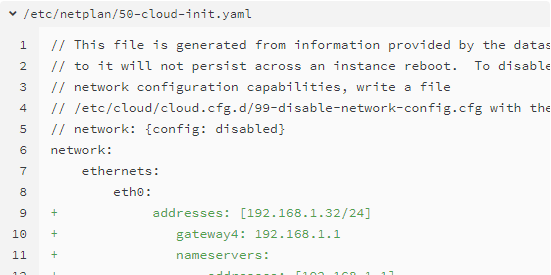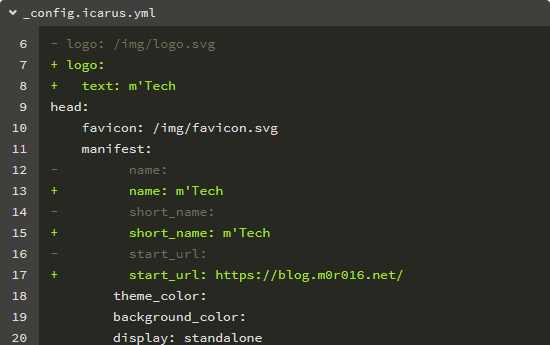はじめに
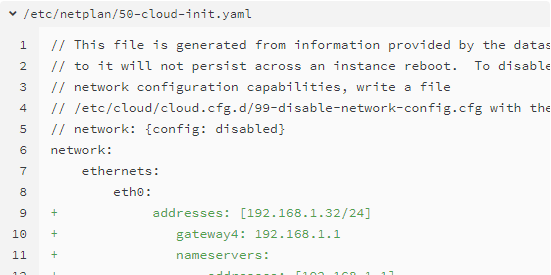
従来の codeblock の配色が気に入らないので変更する
_config.icarus.yml を変更する
色々調べていたところ、_config.icarus.ymlのhighlightを変更すればいいという。実際にやってみる。
_config.icarus.yml125
126
127
128
129
130
131
132
133
134
135
136
| highlight:
// Code highlight themes
// https://github.com/highlightjs/highlight.js/tree/master/src/styles
- theme: atom-one-light
+ theme: monokai
// Show copy code button
clipboard: true
// Default folding status of the code blocks. Can be "", "folded", "unfolded"
fold: unfolded
|
monokaiに変更した。
highlight.js demoに Demo がある。
欲しいテーマを選び、同じ文字列をこのリポジトリから探し、theme の中に書き込む。
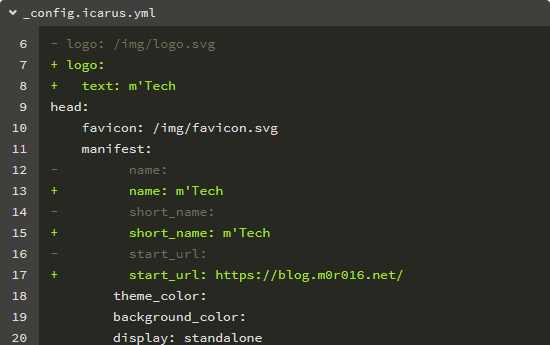
変更できた。