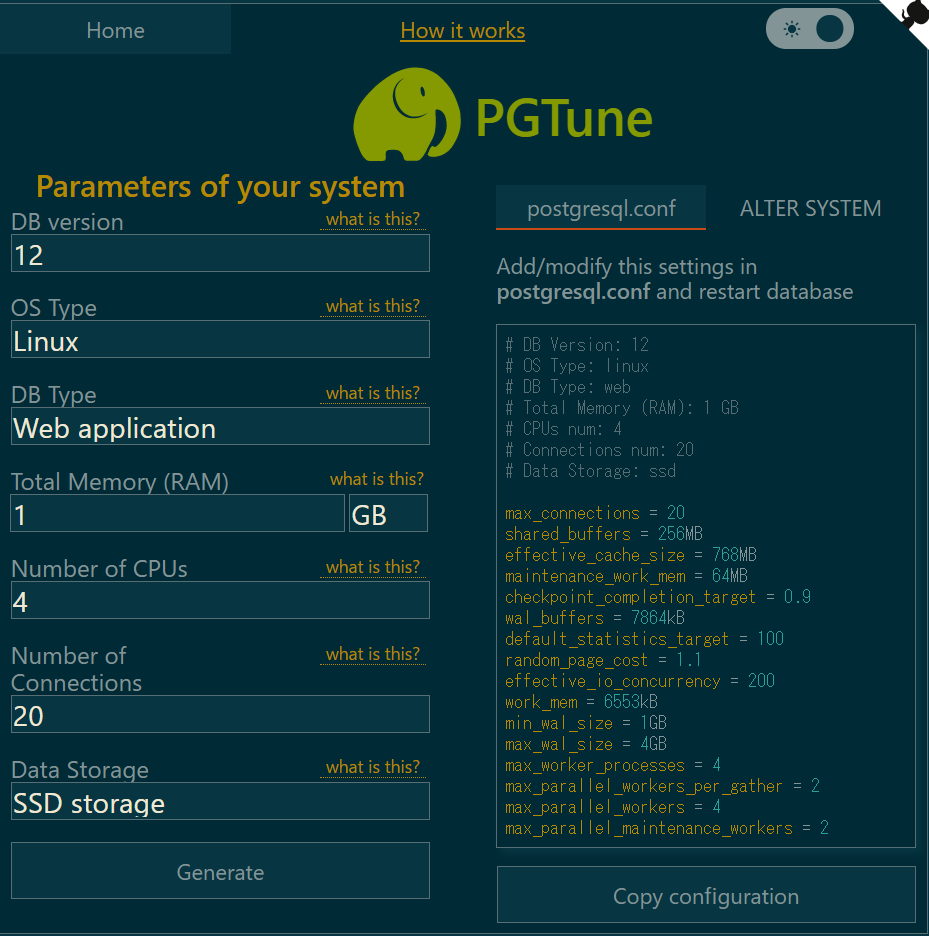はじめに (DBConnection.ConnectionError) connection not available and request was dropped from queue after xxxxmsというエラーが出てきてしまったため、PosgtreSQL を調整し、Pleroma のレスポンスを向上する。
1.Pleroma 側の調整 /opt/pleroma/config/prod.secret.exs 1 2 3 4 5 6 7 8 9 10 11 12 13 14 config :pleroma, Pleroma.Repo, adapter: Ecto.Adapters.Postgres, username: "pleroma", password: "db_password", database: "pleroma_db", hostname: "localhost", - pool_size: 20, - timeout: 120000, - queue_target: 200, - queue_interval: 4000 - config :pleroma, :dangerzone, override_repo_pool_size: true
2.PostgreSQL 側の設定 postgresql の設定ファイルは大体/etc/postgresql/$VER/main/下に存在する。postgresql.confはpg_createclusterをしたときにしか生成されないのであらかじめバックアップを取っておく。$VERはpostgresqlのバージョン
terminal sudo cp /etc/postgresql/$VER /main/postgresql.conf /etc/postgresql/$VER /main/postgresql.back
バックアップから戻す場合は
terminal sudo cp /etc/postgresql/$VER /main/postgresql.back /etc/postgresql/$VER /main/postgresql.conf
とする。
このサイトのExample configurationsの1GB RAM, 1CPUを参考にする。nanoの場合Ctrl + Wで検索し、値を変更する。
/etc/postgresql/$VER/main/postgresql.conf 1 2 3 4 5 6 7 8 9 10 11 12 13 14 15 16 17 18 19 20 21 - max_connections = 20 + max_connections = 100 - shared_buffers = 256MB + shared_buffers = 128MB - effective_cache_size = 768MB + // effective_cache_size = 4GB - maintenance_work_mem = 64MB + // maitenance_work_mem = 64MB - work_mem = 13107kB + // work_mem = 4MB
変更した。いったん様子を見る。sudo service pleroma restart
PGTune で最適な値を手に入れる。postgresql.confを書き換える。
/etc/postgresql/$VER/main/postgresql.conf 1 2 3 4 5 6 7 8 9 10 11 12 13 14 15 16 17 18 19 20 21 22 23 24 25 26 27 28 29 30 31 32 33 34 35 36 37 38 39 40 41 42 43 44 45 46 47 48 49 - checkpoint_completion_target = 0.9 + // checkpoint_completion_target = 0.5 - wal_buffers = 7834kB + wal_buffers = -1 - default_statistics_targer = 100 + // default_statistics_targer = 100 - random_page_cost = 1.1 + // random_page_cost = 4.0 - effective_io_concurrency = 200 + // effective_io_concurryency = 1 - work_mem = 6553kB + work_mem = 13107kB - min_wal_size = 1GB + min_wal_size = 80MB - max_wal_size = 4GB + max_wal_size = 1GB - max_worker_processes = 4 + max_worker_processes = 8 - max_parallel_workers_per_gather = 2 + // max_parallel_workers_par_gather = 2 - max_parallel_workers = 4 + max_parallel_workers = 8 - max_parallel_workers = 2 + // max_parallel_workers = 2
書き換えたらsudo service pleroma restartをして完了
3.再起動を組み込む。 timerを使わず、serviceのみで再起動させる。 を参考に再起動するようにしておく。
/etc/systemd/system/pleroma.service 1 2 3 4 5 6 7 8 9 10 11 12 13 14 15 16 17 [Unit] Description=Pleroma social network After=network.target postgresql.service [Service] ExecReload=/bin/kill $MAINPID KillMode=process Restart=always User=pleroma Environment="MIX_ENV=prod" WorkingDirectory=/opt/pleroma ExecStart=/usr/bin/mix phx.server - RuntimeMaxSec=86400 [Install] WantedBy=multi-user.target
参考 ・db_connection Ecto - Troubleshooting